Tutorials
Hey guys! I'm Andrew, founder of The Reach Company. Making changes on your website can sometimes seem like a daunting task. I began my 'web design' journey as a staff pastor and felt completely overwhelmed with how complicated it was to make the simplest changes on our website. I thought 'there has GOT to be a better way than this!' That started a journey all the way to right here; a custom, tailored website just for First United Methodist Church
Making changes, adding events, creating sermons; these are all consistent things we have to do on church websites. While I believe a huge portion of this website is intuitive and easy to manage, I made some custom tutorial videos just for you, using your actual site. I've added them to this page. Feel free to share them with your staff/team and as always, Reach Support is just an email away.
Dashboard Overview
The dashboard is the first thing you will see each and every time you login to your website. Take a few minutes to watch this video and acquaint your self with your new dashboard as well as the other tutorials that will help you to navigate and master your new website. Our goal is to help you feel able and confident to accomplish the tasks that you will use your website each week for.

Sermon Area
Managing Sermons (adding, editing)

Bulk Edit Sermon Options

Events & Updates Areas
Managing Events
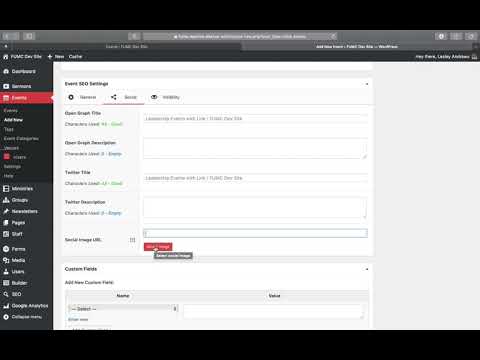
Managing Blogs/News Posts

Groups & Ministries Area
Managing Groups
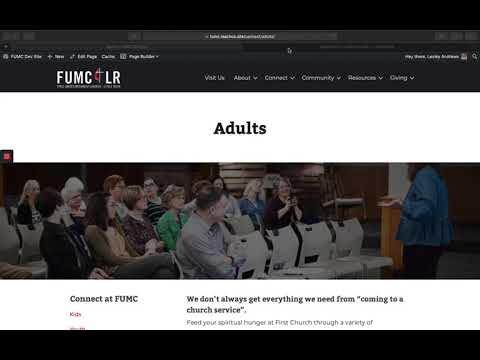
Managing Ministries
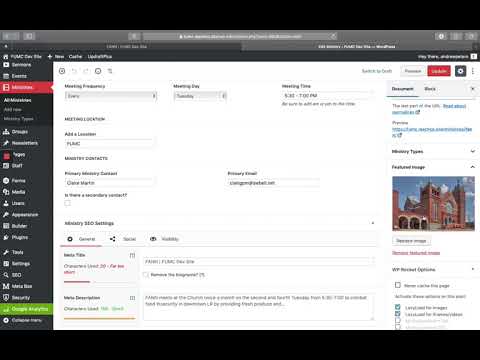
Managing Missions

Staff
Managing Staff Listings



